Payroll Release Notes Version 24.40.0.0 through 24.40.0.1
These release notes include supplemental information about payroll release version 24.40.0.0 through 24.40.0.1.
Payroll Batch Processing List New action
On the Payroll Batch Processing List page, this release corrects the display of the New action. A Microsoft Business Central change in the last update had changed the location of the action.
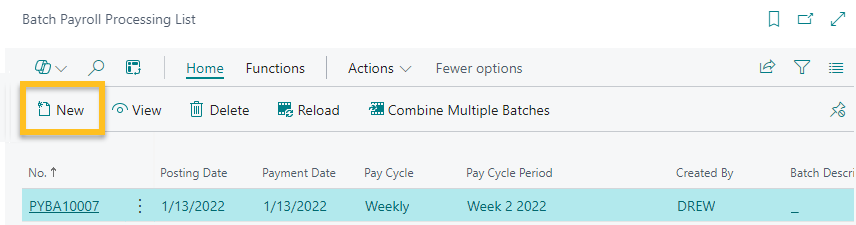
New Workers Comp. Custom Dimension No. setting
On the Payroll Setup page, on the US Setup FastTab, this release introduces a Workers Comp. Custom Dimension No. field.
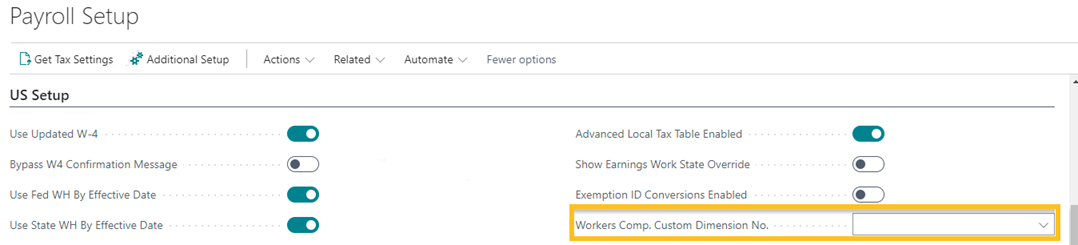
The Workers Comp. Custom Dimension No. field provides the capability to make workers compensation a custom dimension as well as copy the workers compensation behind the payroll line, instead of just on the payroll line or the header. This feature also provides the capability to split lines by the workers compensation code to calculate different rates for employees who work in different locations. When a value is specified in the Workers Comp. Custom Dimension No. field, Sparkrock 365 automatically puts the workers compensation code in a custom dimension field so that the value can be used in advanced filters.

New Split Deductions if Multiple States Exist setting
On the Additional Payroll Setup page, this release introduces a Split Deductions if Multiple States Exist field.
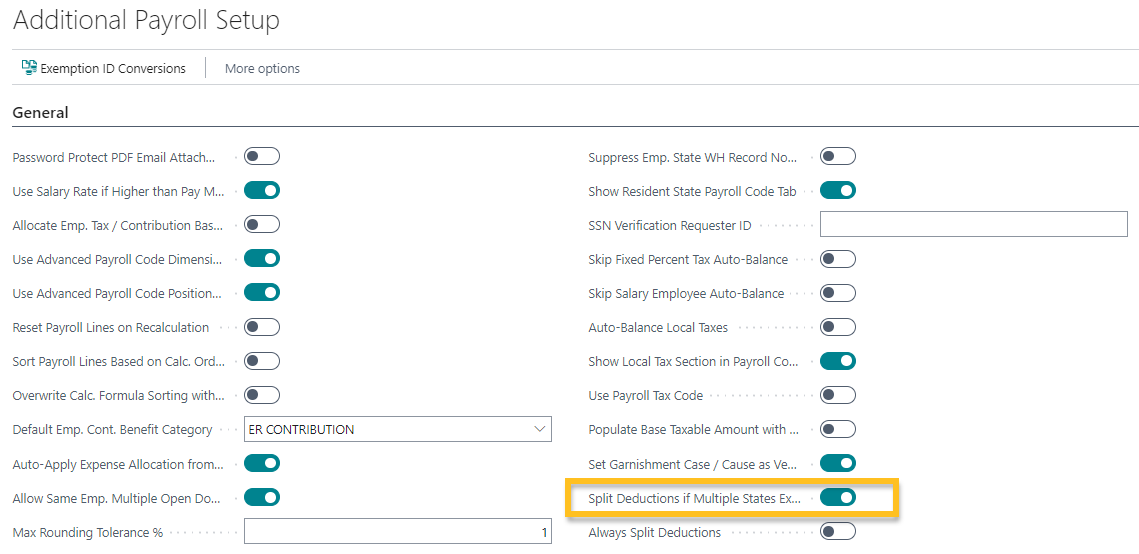
When Split Deductions if Multiple States Exist is turned on, Sparkrock 365 splits deductions by state behind the payroll line where there are multiple states or the line state does not match the payroll header state.
New Automatically Export all Direct Deposit Employees setting
On the Payroll Setup page, on the ACH Setup FastTab, this release introduces a Automatically Export all Direct Deposit Employees field.
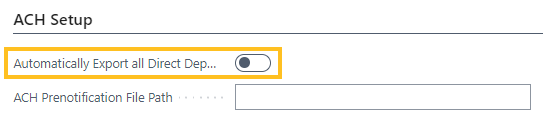
When the Automatically Export all Direct Deposit Employees field is turned on, Sparkrock 365 exports all direct deposit employees without highlighting the individual employees in the batch.
New Create Prenotes as Zero in Normal ACH File setting
On the Additional Payroll Setup page, on the Additional ACH Setup FastTab, this release introduces a Create Prenotes as Zero in Normal ACH File field.
Tip
Tip: You can access the Additional Payroll Setup page from the Payroll Setup page.
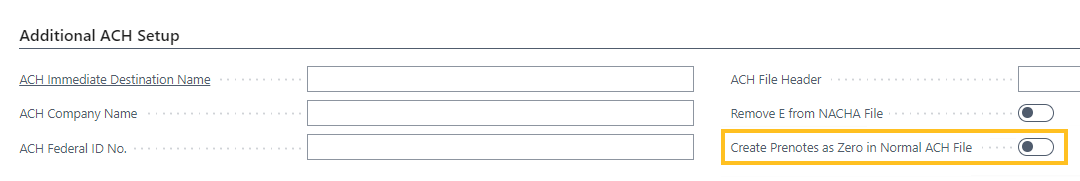
When Create Prenotes as Zero in Normal ACH File is turned on, any employee who is marked to have a prenote is included in the live ACH file with a zero amount. This feature places these employees at the end of the file marked as 0.00.
New Allow User to See G/L Records Generated from Payroll setting
On the Payroll Setup page, on the Payroll Users Setup FastTab, this release introduces an Allow User to See G/L Records Generated from Payroll field.
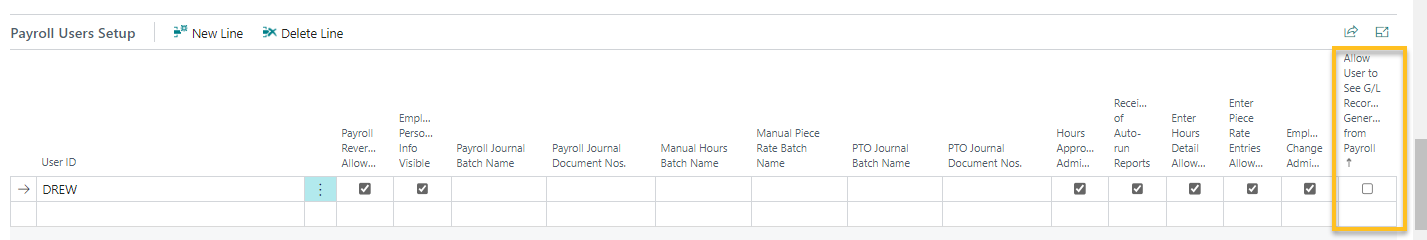
When the Allow User to See G/L Records Generated from Payroll checkbox is selected, Sparkrock 365 removes the filter so that the respective user can view General Ledger (G/L) records that are generated during payroll posting, provided that the user has the necessary permissions. This feature can improve performance in scenarios where there are a large amount of G/L entries. This feature is intended for top level or upper management administrators, such as a CFO, because authorized users can view sensitive payroll information.
Amended T4
On amended T4 tax receipts, Sparkrock 365 now prints AMENDED in the top right of the PDF.
New Business Number Group Code setting
On the Payroll Company Information page, on the CA Payroll Information FastTab, this release introduces a Business Number Group Code field.
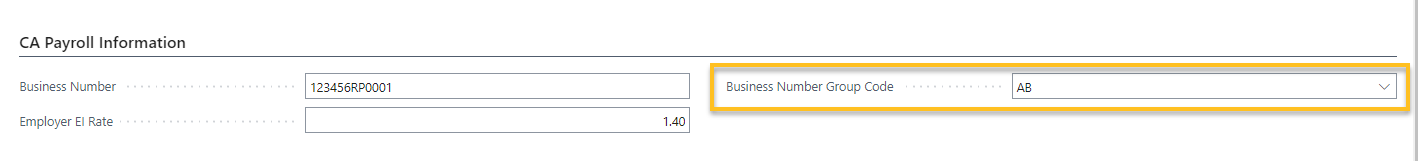
The Business Number Group Code field is intended for Canadian customers and provides the capability when checking CPP and EI limits, to group companies that have the same group code, including <blank>.
Include holiday hours for the last day of the period
When the last day of a period is a holiday, Sparkrock 365 now includes the holiday hours.
Iowa SUTA Export
This release introduces a report for the Iowa SUTA export.
New Disable Auto-Update setting
On the ACA Code Setup page, on the General FastTab, this release introduces a Disable Auto-Update field.
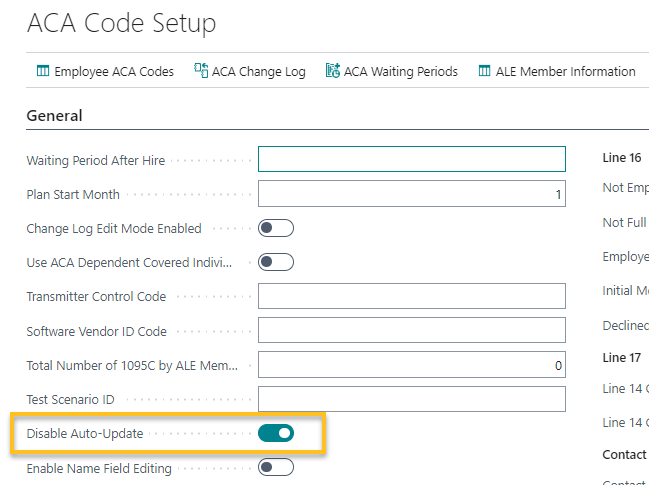
If you are not using payroll to report ACA, it is recommended that you turn on Disable Auto-Update. The intent of this feature is to improve performance for Canadian Companies that do not report ACA.
Email custom messages from the job queue and posted payroll
This release introduces the capability to send custom email messages from the job queue and posted payroll, not just from a batch email.
New Use Piece Rate Hours in OT Calculations setting
On the Additional Payroll Setup page, on the Piece Rate Setup FastTab, this release introduces a Use Piece Rate Hours in OT Calculations field.
Tip
Tip: You can access the Additional Payroll Setup page from the Payroll Setup page.
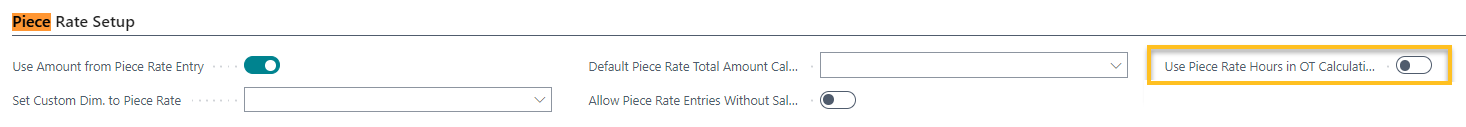
When Use Piece Rate Hours in OT Calculations is turned on, Sparkrock 365 considers the piece rate entries with hours in overtime calculations.
Note
Note:
If an employee does not have a salary card, the OT/DT earnings codes and hours must be specified on the Piece Rate Entries page. The Piece Rate Entries page setup is unnecessary when you have deployed a custom extension to perform this calculation without a salary card.
See also
Feedback
To send feedback about this page, select the following link:
