Record a fixed asset acquisition via a purchase invoice
On the Fixed Asset Card page, you can record the details for a fixed asset acquisition. Alternatively, you can record a fixed asset acquisition via a purchase invoice.
On a purchase invoice, you can record a standard out of the box fixed asset as well as a TCA asset. A TCA asset has on the Fixed Asset Card page, TCA Expense Posting turned on. A standard fixed asset has TCA Expense Posting turned off.
Standard fixed asset
When creating a purchase invoice for a standard fixed asset, on the Purchase Invoice page, on the Lines, perform the following steps:
Set Type to Fixed Asset.
Set No. to the fixed asset number.
Ensure that Fixed Asset No. is blank.
The entries that are created after the vendor invoice is posted are illustrated through the following T accounts:
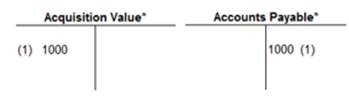
Balance Sheet (*)
Purchase Value = 1,000
TCA asset
When creating a purchase invoice for a TCA asset, on the Purchase Invoice page, on the Lines, perform the following steps:
Set Type to G/L Account.
Set No. to the expense general ledger account number.
Set Fixed Asset No. to the fixed asset number where TCA Expense Posting is turned on.
Set Posting as per the T Accounts below.
The entries that are created after the vendor invoice has been posted are illustrated through the following T accounts:
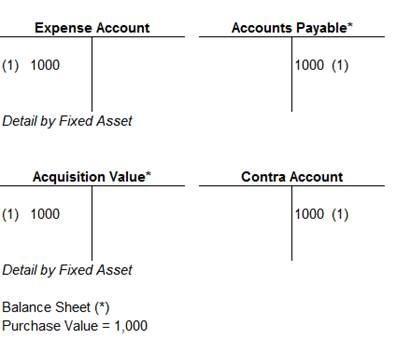
The Contra Account (Expense Capital Bal. Acc) and the Acquisition Value account are setup on the FA Posting Group page.
The goal of the entry is to allow tracking of actuals versus budget on the Expense Account. For income statement presentation purposes, the Expense Account and the Contra Account offset each other.
Fixed Asset No. on general ledger entries
To support tracking of the fixed asset number, you can use the Fixed Asset No. that appears on general ledger entries. To help with reporting, you can filter transactions by the Fixed Asset No..
Feedback
To send feedback about this page, select the following link:
