Payroll release notes version 25.45.1.0
These release notes include supplemental information about payroll release version 25.45.1.0.
Inactive on Calendar Month Pay Cycle(s)
On the Payroll Code Setup Card page, this release introduces an Inactive on Calendar Month Pay Cycle(s) field.
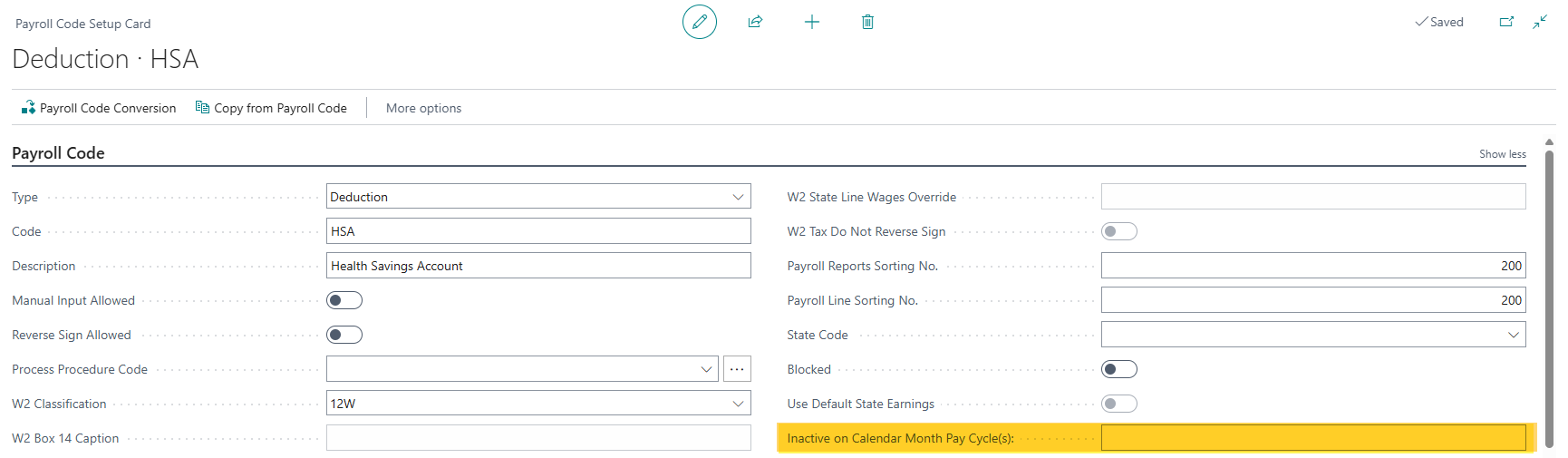
This field provides the capability to exclude a payroll code from specific pay cycles within a month. For example, to skip the payroll code when there is a fifth pay cycle in a month, specify 5.
Multiple numbers can be specified without a delimiter. Sparkrock Impact assigns the pay cycle number based on the date that is specified in the Payroll Code Pay Cycle Filter Date field on the Additional Payroll Setup page.
Tip
Tip:
You can access the Payroll Code Setup Card page from the Payroll Codes page.
Related information
Feedback
To send feedback about this page, select the following link:
