Payroll release notes version 16.0.0.0
These release notes include supplemental information about the payroll release version 16.0.0.0.
Minimum wage linked to location code
You can link a Minimum Wage Code to a Location Code and you can even apply a local tax code.
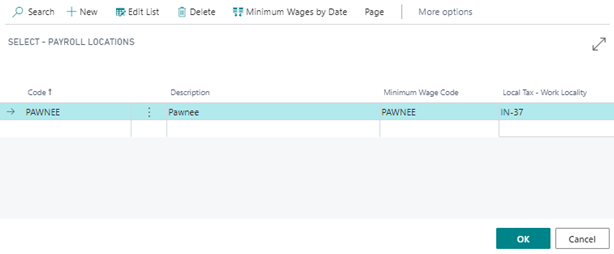
Set Custom Dim. 4 to Hours Detail Entry No.
If you encounter the Payroll expense allocation line already exists error, to insert an entry number to keep the entries unique and provide a work around for this type of duplicate line error, turn on Set Custom Dim. 4 to Hours Detail Entry No.
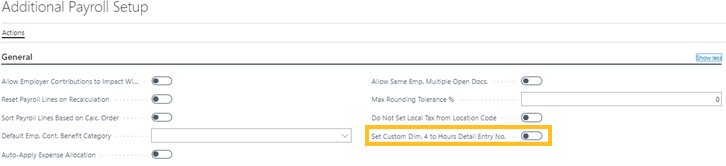
Do Not Set Local Tax from Location Code
If you do not want the local tax code from the location code to default in, turn on Do Not Set Local Tax from Location Code.
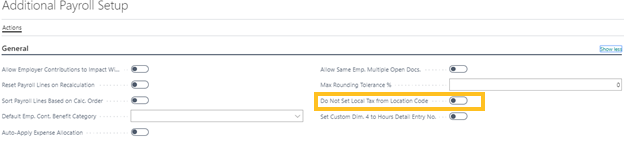
Max rounding tolerance %
When you release a payroll document, the salaried employee pay is rounded to be equal with what their salary is divided by the number of pay cycles in the year. If the amount is rounded by more than the percentage that is specified in this field (1% in this example), a message is displayed to notify you that the rounding has exceeded the tolerance percentage. The user can then determine whether they want to bypass the rounding alert or make adjustments.
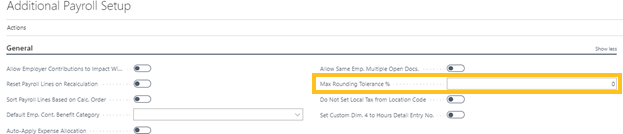
941 changes
The following image displays the new FFCRA Options FastTab for form 941.
In Qualified Sick Leave Payroll Code(s) and Qualified Family Leave Payroll Code(s), you can select the appropriate earnings codes that have been created to apply to those sections.
In the remaining fields, users can input their adjustment amounts. These amounts are populated in the corresponding fields in the revised 941 document.
Warning
Warning:
The new 941 document is still pending IRS approval and will be made available to all users after the document has been approved.
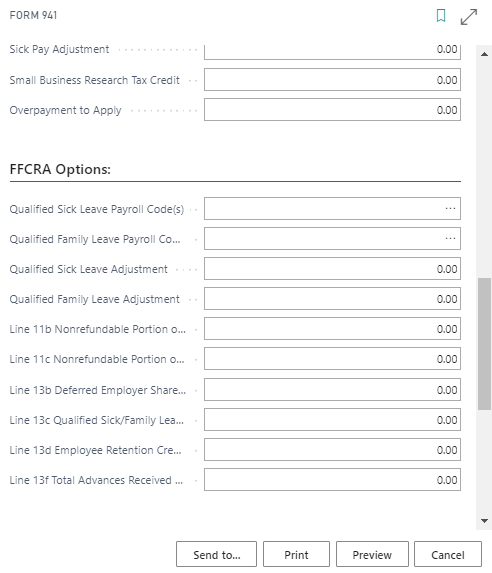
Use Actual Number of Annual Pay Periods
This feature is only available for Canadian users. When Use Actual Number of Annual Pay Periods is turned on you can define to which year the pay cycle belongs. This feature allows the user to account for the actual number of pay cycles in a given year. For example, if you process payroll weekly and there are 53 pay cycles in the year, this feature distributes the amounts over 53 weeks and calculate taxes accordingly.
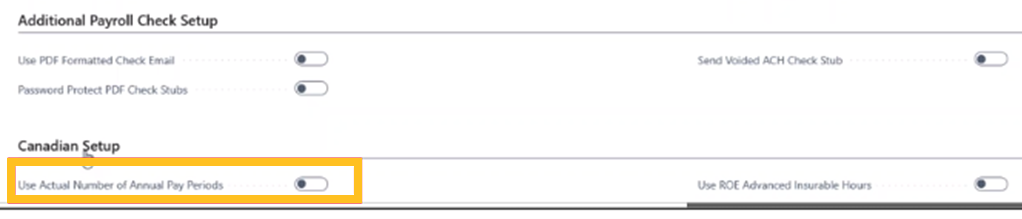
Use ROE advanced insurable hours
This is currently a feature only available for Canadian users. This feature allows you to set what is considered insurable hours by pay code.
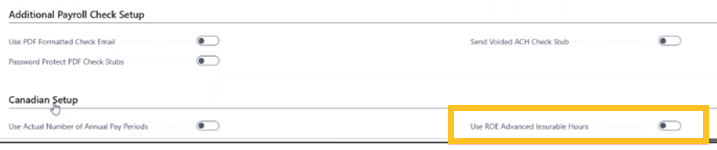
On the Canadian Setup FastTab of a payroll code, turn on ROE Applicable.
When ROE Applicable is turned on, insurable hours are applied to this specific payroll code and are reflected in the respective payroll document.
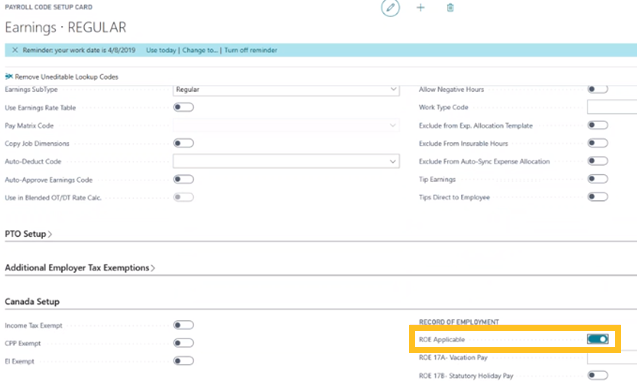
Related information
Feedback
To send feedback about this page, select the following link:
