Bank account reconciliation date cleared
To help you manage the date on which bank account ledger entries and check ledger entries cleared, Sparkrock Impact includes a Date Cleared field on the Bank Acc. Reconciliation, Bank Account Ledger Entries, and Check Ledger Entries pages.
On the Bank Acc. Reconciliation page, you can edit the Date Cleared field. Alternatively, Sparkrock Impact automatically updates the Date Cleared field during posting.
When you choose the Post action on the Bank Acc. Reconciliation page, Sparkrock Impact performs the following steps:
Searches for records where the Applied checkbox is selected for a bank account ledger entry and performs validations on the bank account reconciliation, for example, verifies that a value is populated for Statement Date, and that the value of Statement Ending Balance is the same as the value for Total Balance.
On the Bank Acc. Reconciliation, Bank Account Ledger Entries, and Check Ledger Entries pages, updates the Cleared field with the Statement Date value from the Bank Acc. Reconciliation page.
For bank account ledger entries, Sparkrock Impact only updates records where the Document No. is the same on the Bank Acc. Reconciliation and Bank Account Ledger Entries pages.
For check ledger entries, Sparkrock Impact only updates records where the Document No. on the Bank Acc. Reconciliation page is the same as the Check No. on the Check Ledger Entries page.
Date Cleared on Check Ledger Entry
On the Bank Acc. Reconciliation page, the Date Cleared on Check Ledger Entry field specifies the date on which a check was cleared in the check ledger. Sparkrock Impact automatically populates this field when you perform a Suggest Lines action, using the Date Cleared value for the related Document No. on the Check Ledger Entries page.
You can use the Date Cleared on Check Ledger Entry field to filter bank account reconciliation records by date or to identify records that have not yet cleared.
Date Cleared field and Entry Cleared checkbox on check ledger entries are automatically updated when payment journal lines are posted or a check is voided
When a payment journal line is posted for a document that has Bank Payment Type set to Electronic Payment, Sparkrock Impact performs the following actions:
Populates the Date Cleared field on the Check Ledger Entries page that is associated with the document, with the Posting Date from the payment journal.
Selects the Entry Cleared checkbox on the same check ledger entry.
PD-5301
If a check is voided on the Check Ledger Entries page, Sparkrock Impact performs the following actions that relate to the Date Cleared field and the Entry Cleared checkbox:
Date Cleared field and Entry Cleared checkbox on check ledger entries are automatically updated when payment journal lines are posted or a check is voided
Starting with this release, when a payment journal line is posted for a document that has Bank Payment Type set to Electronic Payment, Sparkrock Impact performs the following actions:
Populates the Date Cleared field on the Check Ledger Entries page that is associated with the document, with the Posting Date from the payment journal.
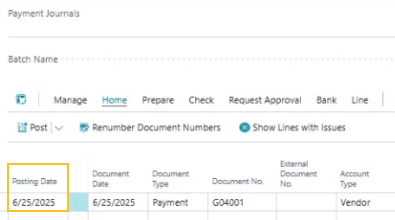
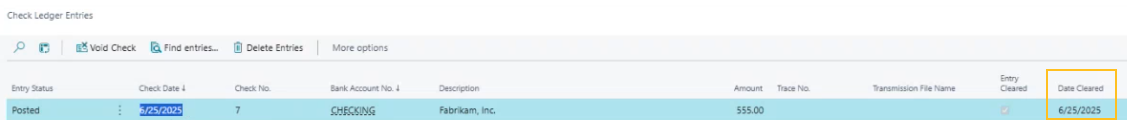
Selects the Entry Cleared checkbox on the same check ledger entry.
PD-5301 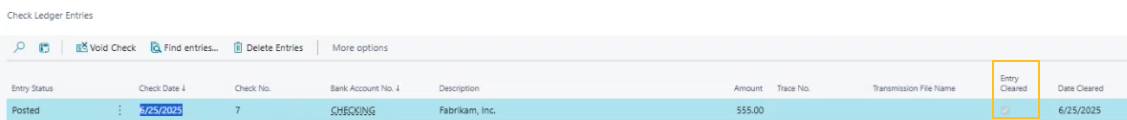
If a check is voided on the Check Ledger Entries page, Sparkrock Impact performs the following actions that are related to the Date Cleared field and the Entry Cleared checkbox:
Updates the Date Cleared field with the Void Date from the Do you want to void this check? page.
Clears the Entry Cleared checkbox on the same check ledger entry.
Related information
Manage and reconcile your bank accounts
Reconcile bank accounts
Import cleared checks
Feedback
To send feedback about this page, select the following link:
