Payroll release notes version 25.42.1.0
These release notes include supplemental information about payroll release version 25.42.1.0.
Additional fields added to the Function Bypasses FastTab on the Additional Payroll Setup page
To improve efficiency during payroll batch creation, this release adds fields to the Function Bypasses FastTab on the Additional Payroll Setup page.
Tip
Tip:
You can access the Additional Payroll Setup page from the Payroll Setup page.
If all earnings are coming from hours details, Sparkrock Impact now checks whether an employee has earnings before proceeding with payroll batch creation. This feature allows for much of the filtering-related code to be skipped at the start of the process.
The following sections include information about the new fields.
Skip Employees Immediately without Hrs. Details
When Skip Employees Immediately without Hrs. Details is turned on, Sparkrock Impact checks whether an employee has hours details after filtering by date, custom dimension hours details, and employee number. If no hours details exist, Sparkrock Impact skips the employee immediately during batch creation. This feature allows Sparkrock Impact to skip various pieces of code, improving efficiency. This feature can be used with the Skip Salary Employees in Payroll Batch field.
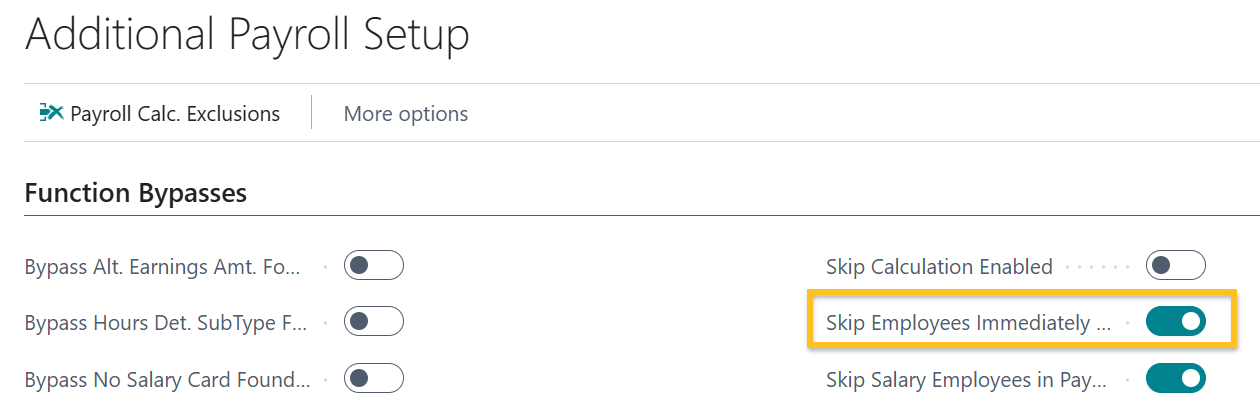
Skip Salary Employees in Payroll Batch
When Skip Salary Employees in Payroll Batch is turned on, Sparkrock Impact checks whether all earnings come from hours detail or piece rate. If all hours are coming from hours detail or piece rate, Sparkrock Impact skips salary employees immediately during batch creation, improving efficiency. This feature can be used when you do not have salary employees.
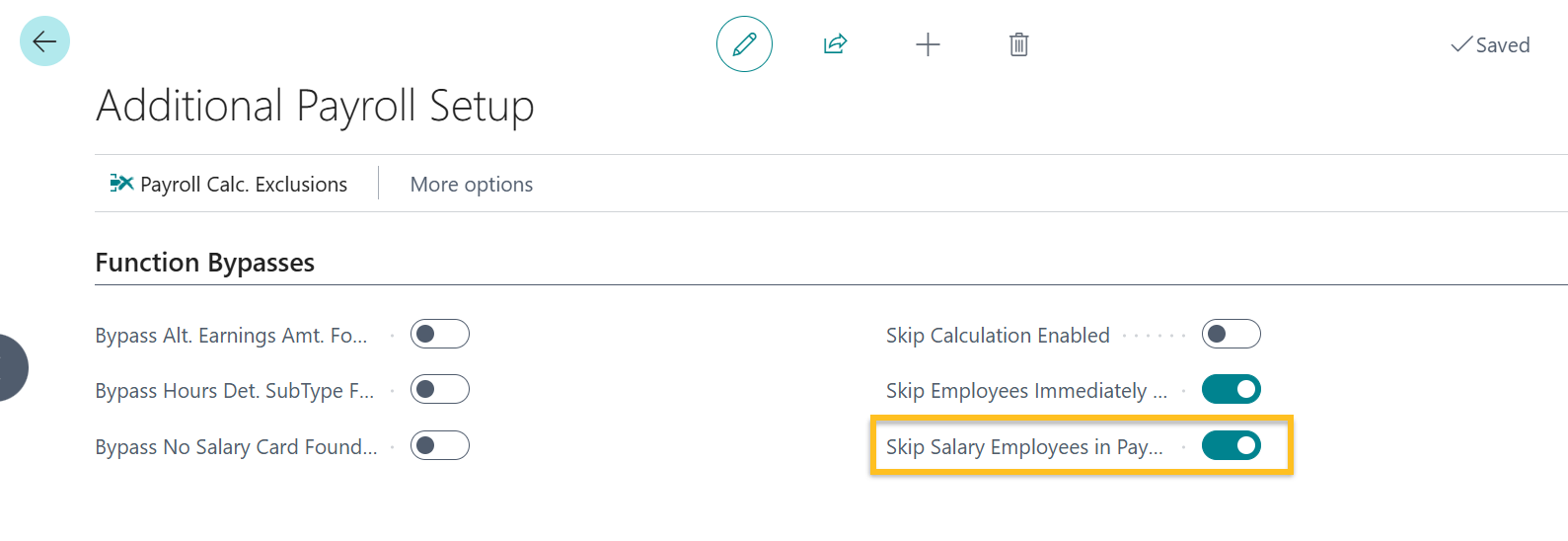
Bypass Alt. Earnings Alt. Earnings Amt. Found
When Bypass Alt. Earnings Alt. Earnings Amt. Found is turned on, Sparkrock Impact bypasses checking secondary earnings data, such as employee earnings amounts, custom employee amounts, and fixed amounts during batch creation.
Caution
Caution:
This feature improves batch processing time, but might cause employees without hours details to be skipped.
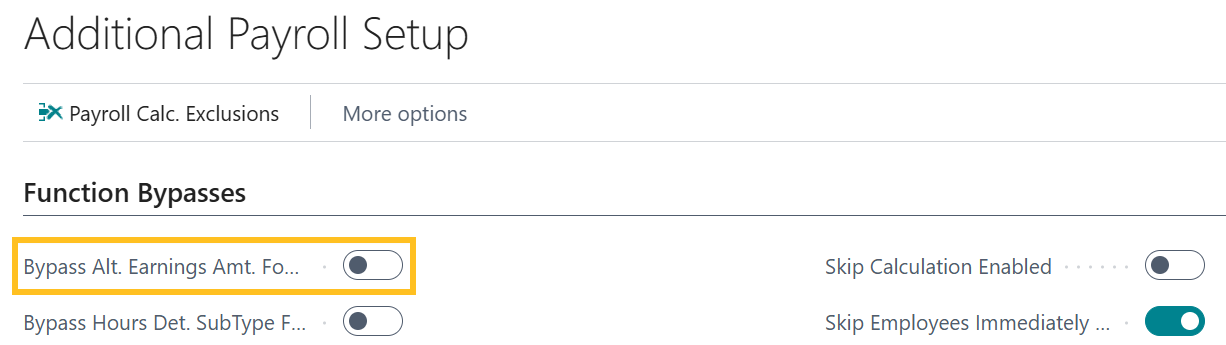
Use Amount Based PTO Accrual
On the Payroll Code Setup Card page, this release introduces the Use Amount Based PTO Accrual field.

This field is used when calculating amount-based Paid Time Off (PTO). When you turn on the Use Amount Based PTO Accrual field, the PTO Amount Divisor field becomes visible.
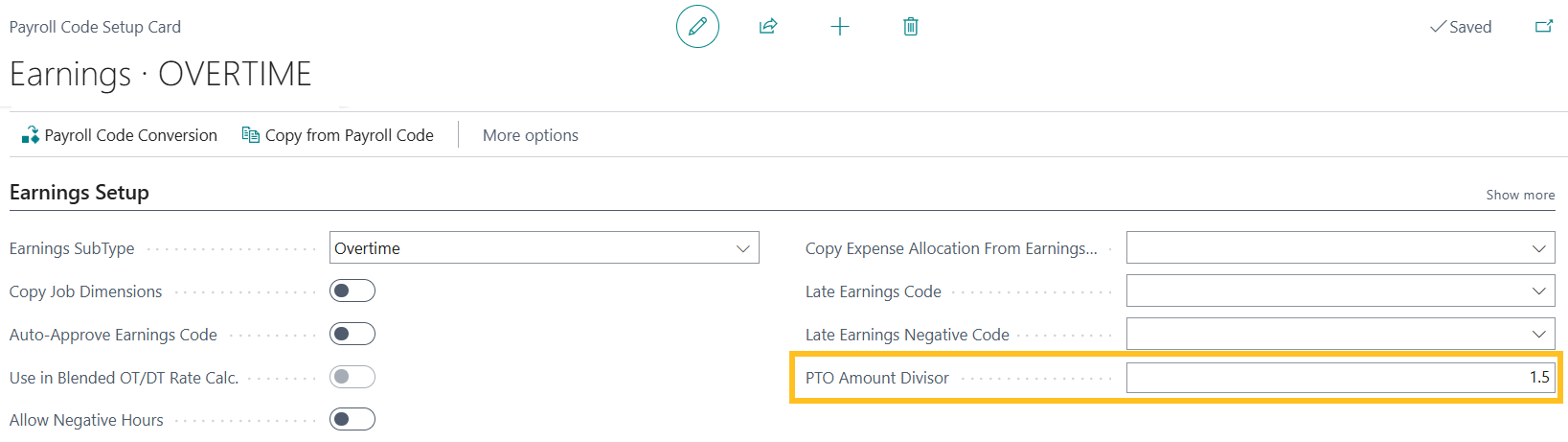
You can use the PTO Amount Divisor field to divide PTO by a specified value. This feature was introduced because PTO amount accruals were not working correctly with Overtime (OT) and Double Time (DT).
When the Use Amount Based PTO Accrual field is turned on, and the PTO Amount Divisor is set to a value other than one or zero, Sparkrock Impact divides the respective payroll code's earnings by the specified value before calculating the PTO accrual amount. This functionality does not apply to PTO amount accruals that are calculated using an advanced filter.
Although this feature is not widely used, some unions require PTO to be accrued on OT and DT instead of at the regular rate.
Earnings 60 check stub
Before this release, if an employee had more than 20 earnings codes or divides by dimensions on their check stub, an error occurred. To prevent this error, this release introduces changes to handle the data differently, allowing checks to generate correctly.
Addition to Payroll Type Custom Employee Amounts Table
To improve flexibility, on the Custom Employee Amounts page, this release introduces the Payroll Type of Employer Contribut.
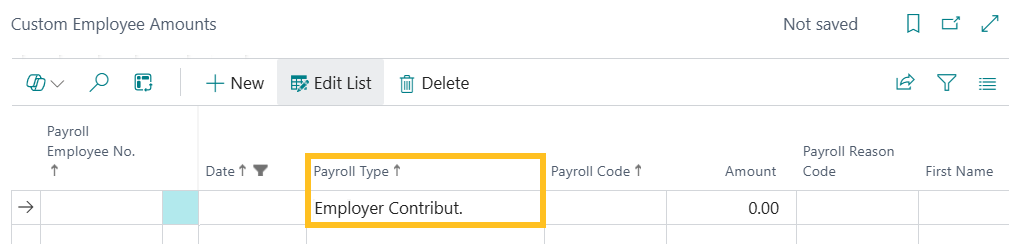
Hours detail column hidden columns
On the hours detail column, the Start Time and End Time are now hidden by default.
Four Additional Direct Deposit codes are added
Starting with this release, when you run the Payroll Setup wizard, four additional direct deposit codes are added by default.
Remove EFT Special Characters
For Canadian customers, when Remove EFT Special Characters is turned on, special characters are now removed from the name and the employee numbers in the Electronic Funds Transfer (EFT) export.
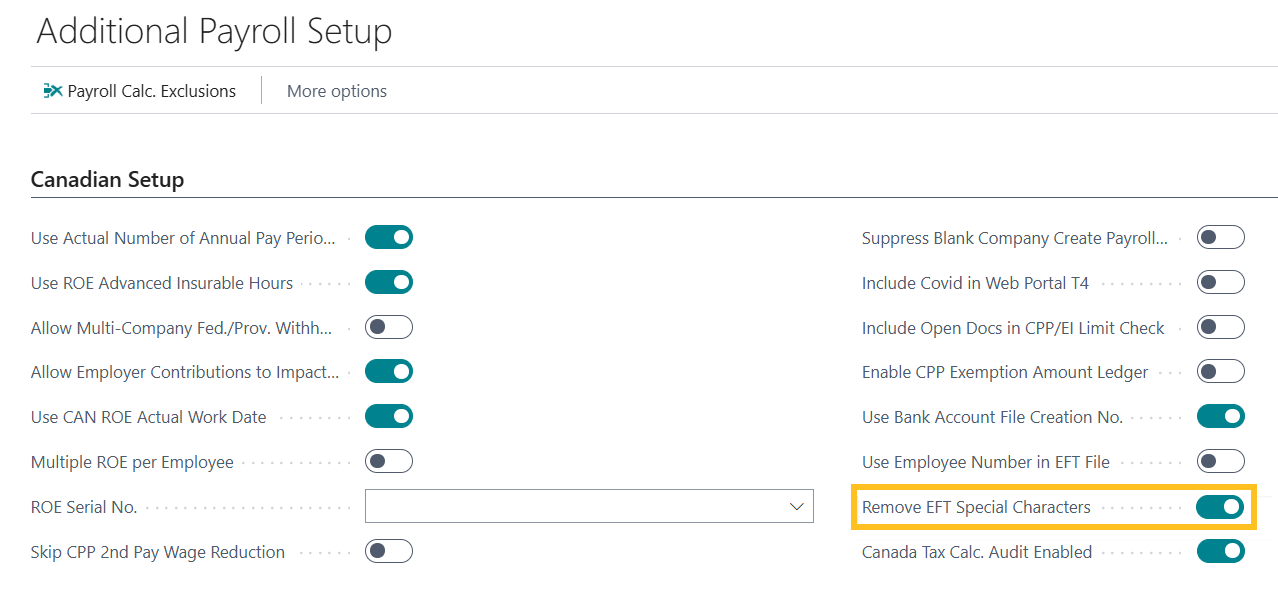
Canada Pension Plan (CPP) withholding update
For Canadian customers, this release includes a Canada Pension Plan (CPP) withholding update related to rare bonus situations.
Related information
Feedback
To send feedback about this page, select the following link:
